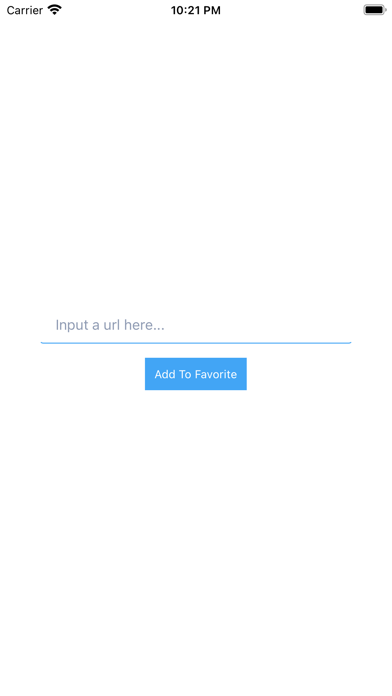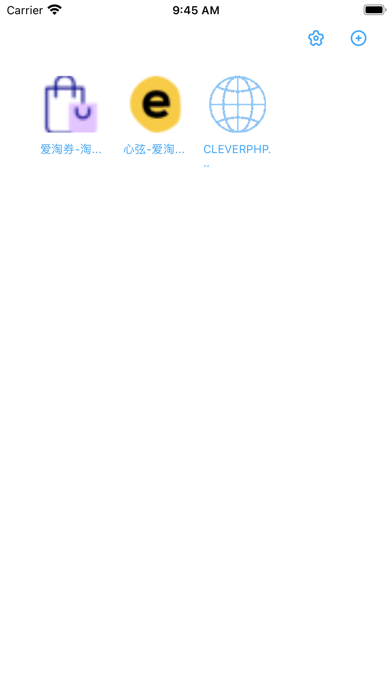网页收藏浏览器-网页收藏盒 app for iPhone and iPad
Developer: Ping Yan
First release : 17 Mar 2020
App size: 32.72 Mb
Viewed a web page , and would like to view it later?
Would like to custom the website icon and entry url link?
If you are looking for a lite app to help you manage your favorited websites or url links, try this webfav browser then!
The website favorite collection browser, webfav browser, focus on collect the wonderful urls or websites you favorited.
It likes a favorite web box, and whats more features for it?
In other words, why you need this webfav browser app?
Therere so many browser app could also add website url address into favorite, also had the history record. However, had you found that we use the favorite function so little as it is not very convenient for opening the favorite.
As most of browser app does not focus on your favorites website or urls, so if you had added some favorite website or urls into it, you will try to find it out later, and after some days, some months, you maybe forget that you had added some favorite websites.
While we truly need such an app that could put some favorite website or urls in, and visit it next time very convenient. Thats why we made this app!
Use this webfav browser, you could benefit from follow features :
1.After added or collected your favorited website or urls, you could quickly open it by
click the Icon
2.Every website or url is considerate as an app, home screen apps layout design, slide left or right to change the pages
3.History will only record the website itself, so , when you deleted a website, just like uninstall the app, and it does not make any affection for other websites.
4.Automatically recognize website url had been added or not, and automatically added into history record
5.No matter for quickly visit, or go on reading after last view history, it is almost perfect.
And more features wait for you find, we just list some features as follow:
1.Add a h5 game website , and play game online
2.Add a video website , and watch video
3.Add a music website, and listen music
4.Add a shop website, and shop online
5.More features, wait for your adding favorites...